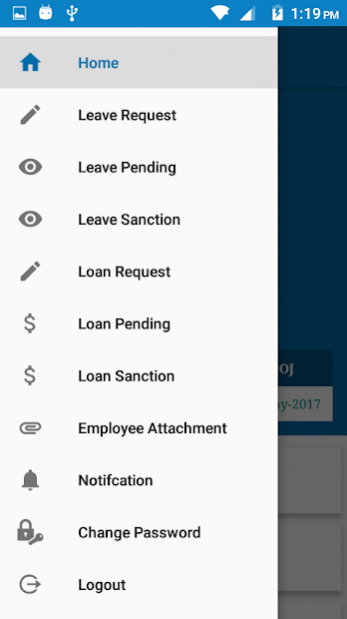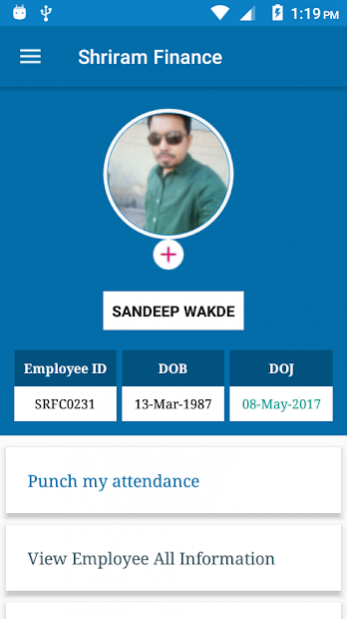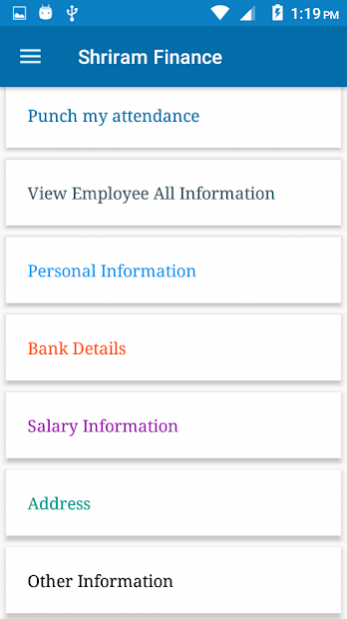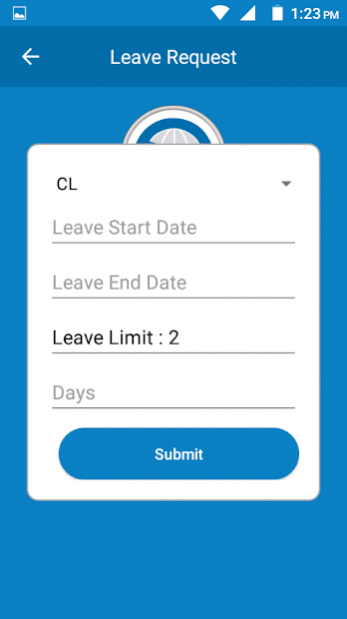SRFC Hr 6.8
Free Version
Publisher Description
Shri Ram Finance is a Raipur Chhattisgarh based asset financing non deposit taking NBFC, promoted by Mr Ganesh Bhattar and Mr Gaurav Bhattar. The promoters have been engaged in Two Wheeler financing through proprietorship concerns since 2003. The company recevied the NBFC-AFC License from Reserve Bank Of India in July 2008. Since fiscal 2010 , the company has diversified its prdoucts into four-wheeler finance, small medium enterprises loans and micro finance institution loans. Currently, the company presence in Chhattisgarh Madhya Pradesh and Odisha, and operates with a network of over 115 Branches , 45 Service centres and 600 dealers
The Company is registered with Reserve Bank of India, Bhopal as a non-deposit taking NBFC under section 45-IA of the Reserve Bank of India Act, 1934 vide registration number B.03.00170 on 15th July, 2008. The focus of the company is majorily on the rural and semi-urban areas, reaching across remote locations who are unable to reach the banks, by providing them financial support. The company’s trading services are designed to fascinate and to improve the quality of life by providing finance solutions which are beneficial for the people living in rural areas. The company operates through fully computerized system of 115 branches/outlets in 3 States namely Chhattisgarh, Madhya Pradesh in Orissa focusing mainly on rural and semi- urban areas.
About SRFC Hr
SRFC Hr is a free app for Android published in the Office Suites & Tools list of apps, part of Business.
The company that develops SRFC Hr is Shri Ram Finance. The latest version released by its developer is 6.8. This app was rated by 1 users of our site and has an average rating of 3.0.
To install SRFC Hr on your Android device, just click the green Continue To App button above to start the installation process. The app is listed on our website since 2021-06-09 and was downloaded 39 times. We have already checked if the download link is safe, however for your own protection we recommend that you scan the downloaded app with your antivirus. Your antivirus may detect the SRFC Hr as malware as malware if the download link to com.infomaticstechnology.shriramfinance_hr is broken.
How to install SRFC Hr on your Android device:
- Click on the Continue To App button on our website. This will redirect you to Google Play.
- Once the SRFC Hr is shown in the Google Play listing of your Android device, you can start its download and installation. Tap on the Install button located below the search bar and to the right of the app icon.
- A pop-up window with the permissions required by SRFC Hr will be shown. Click on Accept to continue the process.
- SRFC Hr will be downloaded onto your device, displaying a progress. Once the download completes, the installation will start and you'll get a notification after the installation is finished.